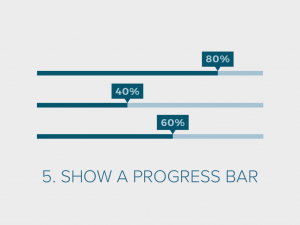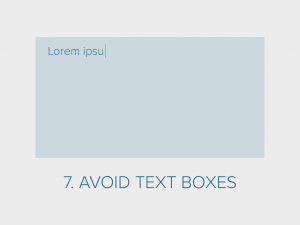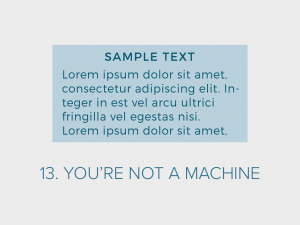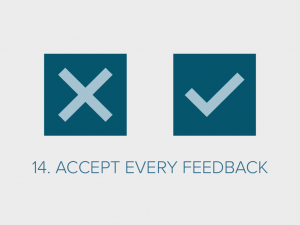15 Ways to Increase Customer Response Rate
With the progress of technology, the world has evidently come into the digital age. Humans, naturally, would not let themselves get left behind, that explains why most businesses, and technologically-inclined people have their own websites. These websites help the businesses grow and solidify their brand image. The effectiveness of the website can be measured through its traffic. Websites get their site traffic through the audience that visits and stays in their page.
For traffic to increase these websites must maintain and upgrade the quality of content. That’s why people are adamant on maintaining and upgrading their websites, commonly this is done by asking their visitors to answer surveys that ask about different factors that affect audience interest.
Most website surveys are provided by third parties that dedicate their services solely on creating, managing, and summarizing the surveys of websites. But, what these survey-providing third party sites – and even the site that needs a survey – deem as their main problem is the lack of initiative by the audience to answer the surveys they provide. Now, should website owners be concerned about the low to non-existent response rate their site survey has? Yes, they should be. Because, without sufficient result from the surveys, they can’t edit their website in accordance to the latest trends and likes of their audience. Hence, here are ways to possibly increase your customer response rate:
#1. Keep the Audience’s Point-of-View in Mind
This is as simple as it gets, when making or requesting for a survey for your site, ensure that you have your audience’s point-of-view in mind. Why? Because if they don’t see the relevance of the survey your site offers, they won’t answer it. Which eventually leads to the inability to form a conclusion that can help both you and your audience interaction.
#2. Choose an Appropriate Length
When preparing the survey, you have to keep the length of the survey in mind. Visitors that answer unnecessary long surveys tend to leave it unfinished or ignore it altogether. By making your audience answer long surveys, you’re giving the impression that they could be wasting their precious time. If you’re afraid that your survey could be too short to produce the data you need, you can formulate questions that are more qualitative rather than quantitative. Shortening or combining questions that are similar in nature could be one way to avoid lengthy surveys.
#3. Always Let Your Audience Know Why They Should Answer
By letting your respondents know why they should answer your survey, you can actually increase the number of results that you gain and give them purpose at the same time. The best way is give them a reason that is mutually beneficial. Because when you, as the website owner and manager, knows the wants and likes of your audience, you cater your website to them and in turn, they enjoy the website even more. Lastly, the reason acts as an explanation to them on why they should spend time on the survey.
#4. Start with the Important Questions
When you publish your survey, make sure to put the important questions at the start of the survey. Why? Because sometimes, respondents can’t finish the survey for a myriad of reasons. Hence, by letting them answer the important questions first, you can still garner results even if the survey is unfinished. By making this a habit, you can increase your response rate by a wide number. And, it also enables you to determine the rate of which your respondents stop answering the survey.
#5. Show a Progress Bar
By incorporating a progress bar in you surveys, you let the respondents know how much further they should answer before they finish the survey. Also, when you do this, you actually encourage the participants to finish the survey because you heighten their anticipations, and you pique their interest to finish the survey. On the other hand, if you put a progress bar in an unnecessarily long survey, you decrease the possibility of your respondents actually finishing the survey. The progress bar acts as a “high risk, high reward” kind of feature in your survey but, if you know the appropriate moment to use it, you won’t be risking anything and instead be rewarded.
#6. The Simpler, The Better
Make your survey as simple as possible. By doing this, you’ll not only be saving your time but also your audience’s. When you provide long questions or too many questions, it actually discourages your respondents to finish the survey. Why? Because it can cause decision fatigue. This is when you give people a set of answers that’s too long, you overwhelm them which in turn makes them decide not to complete the survey.
By limiting their choices, you lead your audience to make better decisions. Hence, design your survey to have as few choices as possible, this way you’ll be reducing the hassle and stress your audience feels when answering a survey. Didn’t you ever wonder why choices for exam answers are normally limited to 4?
#7. Avoid Text Boxes
This may sound obvious but it’s often forgotten by both the survey provider and the website manager. Giving your respondents easy ways to answer the survey can drastically increase the results you receive. If you don’t know what text boxes are, they’re the boxes that respondents put their written answer in. This is detrimental in your website survey because of the simple fact that this will cost more time for your respondents. Also, by making your respondents write their answers, you make them lose focus because writing out an answer is boring and cumbersome for most. Hence, always prepare a simple answering factor in you survey.
#8. Optimize Your Survey
When optimizing a survey, you make it accessible in all platforms that can visit the website which it is located in. By allowing it to be answerable in any platform – be it a phone, laptop, tablet, or anything that can reach the internet – you increase the number of respondents by a wide margin when compared to only making it accessible to desktop or laptop users. When you make this happen, you’ll garner more results that can help you as the website manager. Also, when you do this, you take into account that most people don’t have time to use a computer but instead invest time in using their handheld mobile devices or tablets. This is a good habit to practice because you’ll be training yourself to put yourself in your audience’s shoes.
#9. Make It More Engaging
By preparing an engaging survey, you can garner a lot more results when compared to using an ordinary one. Integrating scales or graphs to a survey can heighten the experience of your respondents, making them interested in finishing the survey. Also, by creating an engaging survey you’ll be attracting the attention of the audience that would normally avoid answering any survey that they encounter.
Another thing to remember is to phrase your question as simple as possible. Why? Because you’ll be giving your respondent a chance to focus on the question as much as possible. If you put unnecessarily wordy questions in your survey, you’ll bore your respondent to the point of them not answering the survey at all.
#10. Offer Anonymity
When letting your audience answer you site survey, assure them that the results they give you will be from an anonymous person. By doing this, you’ll be giving your respondents freedom to voice out what they really want to say. Also, you’ll be encouraging them to finish the survey because they won’t have to worry about giving out personal details by answering. Or, if you really need to get your audience’s details, provide them with privacy protection because people are more comfortable in answering when they know where their details go.
#11. Have A Live Person at The Other End Of The Survey, If Possible
Whenever your respondents answer a survey, always have a live person at the other end so that when they have questions, someone will be able to answer them. This is a feature that most survey providers don’t have which can potentially decrease the rate of results your website survey garners. Because when answering a survey, most people would want to clarify something or they may have a question regarding something that they don’t understand in the survey. Hence, it’s better – best, as a matter of fact – to have someone cater to the questions and needs of a respondent. If not, you and your provider can provide a FAQ (Frequently Asked Questions) list that can possibly answer the respondent’s concern.
#12. Save Progress Feature
There’s always a high chance that your respondents might not finish your survey. Hence, enable a feature that whenever they don’t finish the survey, they can complete it the next time they visit your website. By doing this, you’ll be ensuring that you’ll always have results – no matter how long it takes. For a variety of reasons your respondents will not finish the survey so, by allowing them to finish it the next time around, they’ll have no reason not to complete it. This is especially important for long surveys, because a human being’s capacity to focus is very limited.
#13. You’re Not A Machine
When preparing questions and answers, make sure that they’re not boring. You can be wacky or quirky when preparing them but don’t overdo it. Just find the right balance between fun and proper. Also, giving your respondents an emotional answer as a choice; such as “it annoyed me” or “my visit was satisfying”. By doing this, you’ll be getting honest answers and in turn will have more results. But, when you make your questions and answers as ordinary as it can get, you’ll be discouraging your respondents from answering because a human being turns away from mundane choices.
#14. Accept Every Feedback
When you’re a website manager and you want to get your audience’s feedback, don’t expect every result to be a positive one. You’ll always have negative feedback, no matter how great you think your website is. Don’t ever be scared of negative feedback, every person that was and is successful has received negativity throughout their lives. So, when you do receive negative feedback, learn to love it. Make it a learning experience and appreciate that people were honest enough to give you their honest feelings.
#15. Act and Share
When you receive results from your respondents, make sure to notify them that you’ve received their answers and that you are deeply thankful. Then, make sure to sift through each and every result to know what the most common response your respondents want to see in your website. By doing this, you’ll save time by not wracking your brain and exhausting your mental prowess by singularly thinking of what changes you can do to your website. And you’ll also be satisfying your audience by giving them what they want. Also, when you do make changes to your website, announce it to your audience and thank them for their responses. You’ll not only giving credit where credit is due but you’ll also be encouraging them to answer the future surveys you’ll prepare because they will know that their answers are not wasted and is instead noticed, read, and appreciated.
Choosing Right Provider
When choosing the right survey provider for your website, do you look for affordability, results, and accessibility? Then you’ve come to the right place! By choosing Qeryz, you won’t only be having a free online survey tool but you’ll also be working with a hassle-free effective survey provider! Qeryz is a survey provider for all website masters that treasure their customer’s feedback and want to satisfy all their customer’s demands and wants. We’re a team that works almost 24/7 shifts, and we’re the ones that provides what Google Analytics lacks. We want our clients to have an easy and simple way to collect their audience’s feedback that also delivers value to the website itself.
By using Qeryz you’ll be getting your customer’s feedback in the easiest way possible! We take away the pain of being a webmaster that wants to know who their audience is. Because Qeryz delivers information on why people visit the specific webmaster’s website. We also assure that all the data that the webmaster receives is clear and complete which makes their clients happy and satisfied. So, use Qeryz now! You can drop us an e-mail at support@qeryz.net if you require additional information.