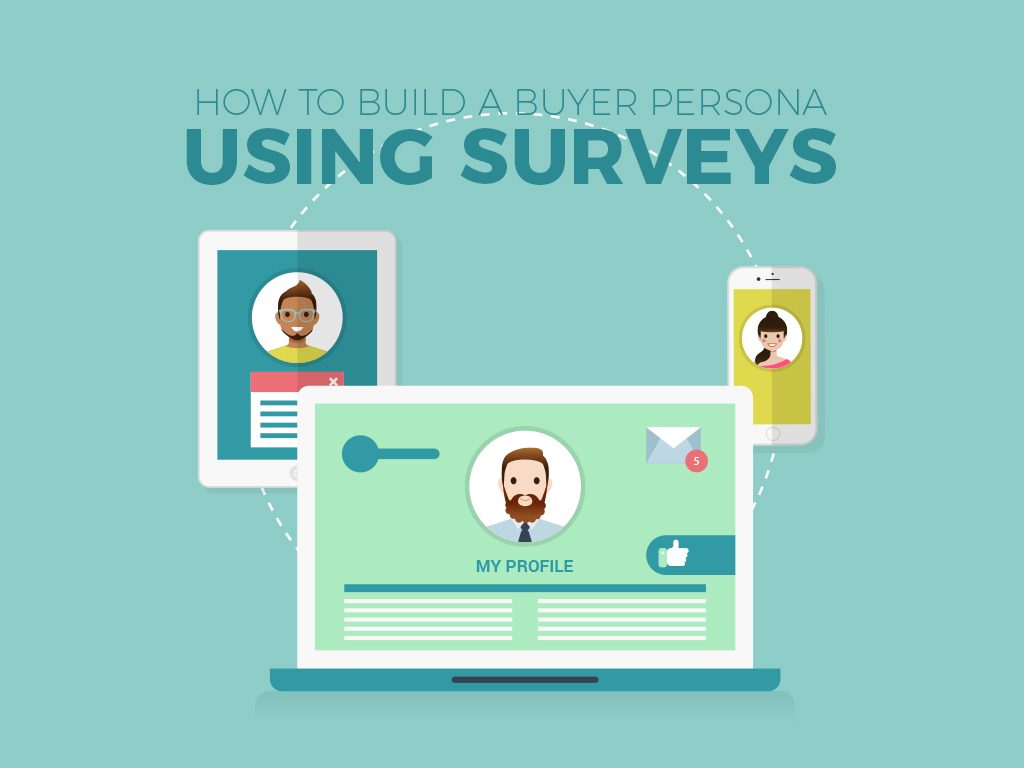How do I word my survey questions effectively? Be precise and specific to get more valuable details from your respondents. Don’t make assumptions about your respondents. Be specific with the time frame. Add personality or impersonality; depending on what you want to get from your respondents. Don’t be intimidating or offensive. When creating the
How do I time my survey? Think of your survey’s goals and when would be the right time to ask a question regarding it. Think of your topic and what time of day or day in the week that a respondent would love to answer a question about it. Let your survey run for a
Why is the Likert scale so effective in surveys? It provides accurate data about opinions on a certain topic. People can answer them quickly. It provides deeper details compared to binary choices. Almost everyone in the world today have answered at least one survey – either in physical form or on software form like
How do you ask sensitive questions on an online survey? Use neutral, unbiased language State your intentions clearly Give them a chance to opt out, if they do not like your intentions Make sure you never make them feel vulnerable Start with a casual question that will get your respondent in the right mood to
How do I build a buyer persona using a survey? Ask the right questions about the customers. Inquire about their: Roles, jobs, and backgrounds Demographic information (e.g. name, age, family members, location/address, gender, and salary) Personal goals and problems Frequently consumed media Buying preferences One of the main reasons why survey tools for websites