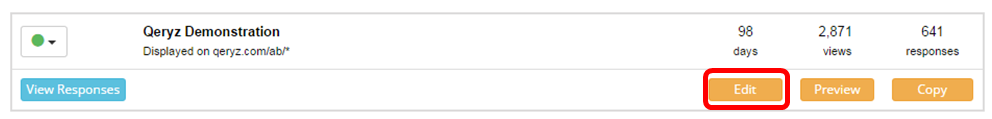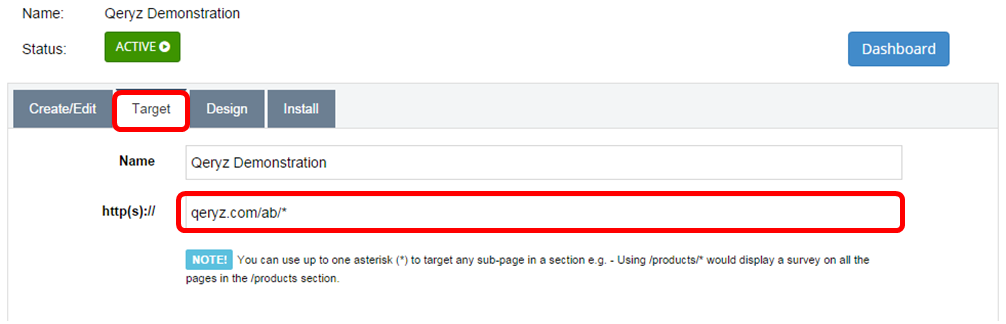Setting up your Target URL on Qeryz
You might’ve missed it but it’s critically important that you’re able to set-up your Target URL. Here’s how:
Step 1: Login your Qeryz account
Step 2: Click on the Edit button of the survey you wish to use
Step 3: Click on the Target Tab and input the URL where you want your Qeryz survey to pop-up.
And you’re good to go! Of course, make sure that the Qeryz tracking code is installed on that page or it won’t work. Our advise is to paste the tracking code before the closing </body> tag of your website.
If you have any questions or concerns, please don’t hesitate to contact us.