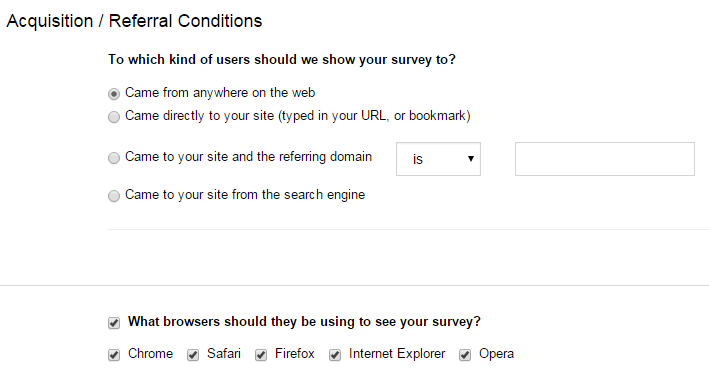Advanced Targeting
It’s finally out! Qeryz now enables you to choose the people to whom your survey will present itself.
Why is this important?
Because segmenting your customers based on where they came from will give you a better idea of what their implicit mindset is. And capitalizing on that implicit mindset is a very powerful qualifier for your data.
So without further ado, here are the advanced targeting options:
1) Came from Anywhere on the Web
This is ticked on by default. Your survey will present itself to everyone who arrives at your website regardless as to where they came from.
2) Came Directly to your Site (typed in your URL or bookmark)
These are people who are already familiar with your site. They are the people who are returning to your site because of numerous reasons: they’re your customers, they’re regular readers of your blog, they’re your users, etc.
Asking these people a more in-depth question such as:
“How has our company/site/tool been able to help your business?”
“What are you trying to get done with our company/site/tool?”
“What do you think we could improve with our company/site/tool to help you in your business?”
People who are not previously familiar with your site wouldn’t be able to answer this and would find the questions irrelevant to where they are in terms of their experience with your site.
3) Came to your Site from a Specific Referring Domain
These are people who could be coming from a campaign you’re running on another site or a guest post that you just published. Targeting these people with campaign specific questions such as:
“How did you find my article at http://example.com?”
“Are you a subscriber at http://example.com?” (Then follow it up with a call-to-action to subscribe with your blog as well in exchange for a free e-book or whitepaper)
Being able to make your survey campaign-specific makes it much more impactful and compels the target customers to respond better.
4) Came to your Site from the Search Engines
One of the best things about being able to target customers from the search engines is that the keywords they used to land in your site are fresh from memory. When Google took out the data of what keywords people used to land on a website from Google Analytics, people were enraged and left wanting.
This is one powerful workaround in getting that [not provided] keyword data back. Ask your customers who came from search and ask them what keywords they used to land on your site. You’ll be amazed.

5) Target Based on Browsers
If you’re able to segment your customers based on their browser technology, it opens up a whole new avenue of learning. Targeting people who are using Apple, for example, enables you to ask whether the browsing experience is smooth – and you can now compare that to Windows and Android users who are using Chrome or Firefox.
Naturally, you might want to ask Opera and IE users how their browsing experience is in your website due to the nature of their web browsers.
6) Target Based on Javascript API Calls
Agency level subscribers can now target numerous pages where you want your survey to show up on through events-triggered Javascript targeting. You could read about this feature here.
Wrap-up
This is just one aspect of Qeryz that you could use to further increase the quality and purity of the data you gather. Knowing that your survey only presents itself to a specific type of user makes their answers all the more qualitative.
Advanced Targeting is a feature that is available for Starter, Pro and Agency accounts. If you’re using a Free or a Free Plus account, you could upgrade now and try it for free for 15 days.