Identify Who your Customers are with Qeryz
While Qeryz can get you customer feedback and insights through unintrusive surveys, it wasn’t able to tell you WHO answered. From today on, that’s no longer the case.
Qeryz is now able to let you know who answered what with your customer survey. And it’s super easy to get started!
First, make sure you’re rockin’ the latest version of Qeryz (3.2 and above). You could get your 3.2 tracking code through your dashboard’s “Install Code” button.
Then you have two options – either
- You can capture a user’s identity after they perform a login (useful for membership sites, SaaS dashboards, etc.)
- Or you can capture a user’s identity from a lead gathering form (useful for blogs/websites with email marketing or newsletters installed)
Capture Identity Through Login
For capturing a user’s identity from login, make sure to paste this code right below your Qeryz tracking code:
// Get Logged In Users
qRz.push([‘QrzTrackLoggedIn’, {
‘name’: ‘Enter User Name Here‘,
’email’: ‘Enter User Email Here‘
}]);
</script>
If your website is created from PHP, replace ‘Enter User Name Here’ with <?php echo $name;?>
For example, here’s how we use it over at Qeryz when you login:
// Get logged in user
qRz.push([‘QrzTrackLoggedIn’, {
‘date’: ‘<?php echo $user->data()->last_subscription; ?>‘,
’email’: ‘<?php echo $user->data()->email; ?>‘
}]);
</script>
In the sense that <?php echo $user->data()->email; ?>’passes over the data of your email login so that whenever you answer the Qeryz survey form inside the Qeryz dashboard, we automatically know who you are.
You will be able to see the identity data whenever you export your Qeryz survey data in CSV.
It’s under a column named “Identity”.
– IMPORTANT: This identifier code must be placed below the Qeryz code.
– IMPORTANT: Valid identities only are as follows: ‘name’, ‘username’, ’email’, ‘firstname’, ‘lastname’.
Capture Identity Through Contact or Lead Forms
For getting a user’s identity through forms (usually email lead gathering forms or contact forms), paste this code right below the Qeryz tracking code:
// Get Form Data
qRz.push([‘QrzTrackSubmit’, ‘Enter Form ID Here‘]);
</script>
– Replace ‘Enter Form ID Here’ with your form ID.
– IMPORTANT: Your signup form must have an id.
– IMPORTANT: This code must be placed below the Qeryz code.
– IMPORTANT: Valid identities only are as follows: ‘name’, ‘username’, ’email’, ‘firstname’, ‘lastname’.
For example, here’s how I get to identify people who answer my survey at SEO-Hacker.com
I have an Aweber email lead gathering form on the right sidebar.
What I simply did is find its form container (it’s usually below a commented out name and version such as
<!-- AWeber Web Form Generator 3.0 -->
And all I did was add an ID to it. In this case, I named the ID as “seo_form”
And replaced the Qeryz Identifier code’s form ID so that it looked like this:
// Get Form Data
qRz.push([‘QrzTrackSubmit’, ‘seo_form‘]);
</script>
Easy, right?
Now I get to know WHO answered my Qeryz survey in SEO-hacker.com
Right now we’re making this feature available to ALL users because we believe that it’s a very important thing to know your website’s users and what they think about you.
Try it out!
User Identity Targeting Behavior
This is an update that we released on August 2015 that enables you to segment your targeting to users who are identified by Qeryz.
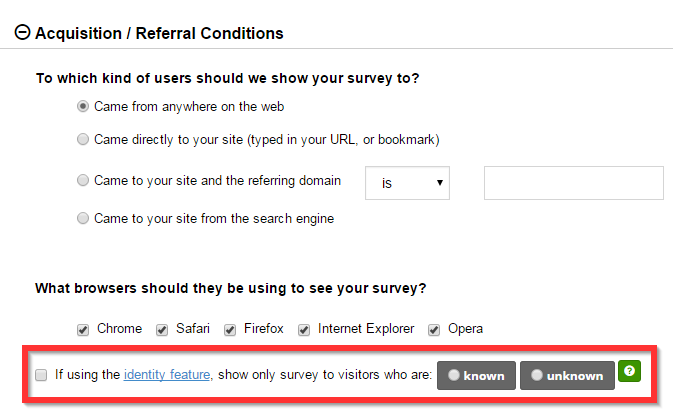 Sometimes you only want to show a survey to users who have already signed up and are already a part of your existing customer base. This feature enables you to show your survey only to these people – whether you want to ask them a question or you want them send them a Call-to-action link.
Sometimes you only want to show a survey to users who have already signed up and are already a part of your existing customer base. This feature enables you to show your survey only to these people – whether you want to ask them a question or you want them send them a Call-to-action link.
Case Study: Michael, one of our paying users at Qeryz has two separate surveys for existing users and visitors. For visitors, he is showing a survey with a Call-to-Action that prompts the user to signup for a hefty discount. Obviously, he does not want this survey to show up for existing users as they will ask for the discount to be applied to them too – causing Michael to lose money.
So what Michael did was to set his discount CTA to show only to unknown users – users who have not yet logged in before – while showing a different survey to his existing, known users.
Problem Solved.
We use this feature ourselves. We’re able to target users who are logged in to Qeryz and who are browsing our front-end webpages. We’re able to ask them questions with the implicit surety that they are existing users – giving us the ability to unlock deeper insights about our existing user base.
You could use this feature too! If you’re using the identifier feature, simply tick the checkbox on and select whether you prefer to show the survey to known or to unknown visitors.



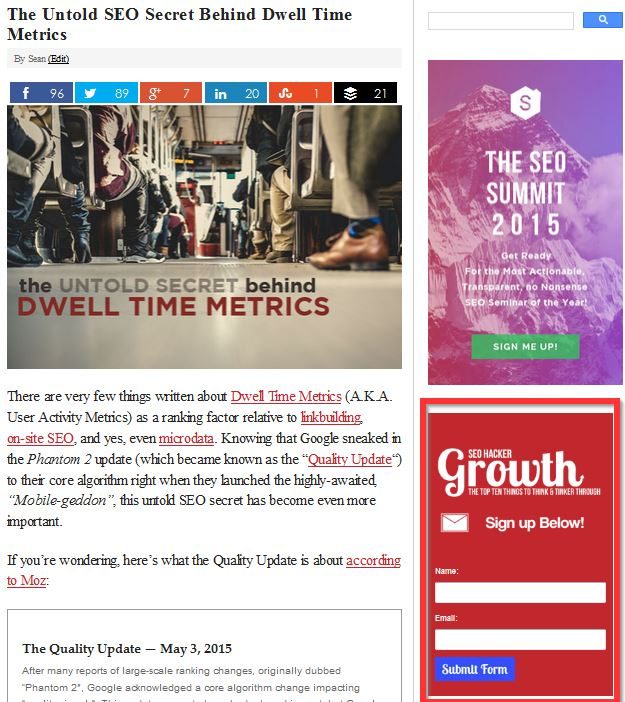

If I am using your WordPress plugin, will I have these features available to me automatically or do I need to add any additional code?
We’re currently updating the WordPress plugin to have this feature built-in :)
Sean, what’s the ETA on having this as part of the WordPress plugin? Can I still add it to my site manually if I’m using the WP plugin?
Hi Michael,
Yep you still could. You’ll just need to do this via your theme editor and put the code in the footer.php section of your theme. I’ll check in with the product team as to when they’ll ship this out on WP (if not already).
This is a pretty cool feature! I misread the email originally wondering how you would retrieve the client data without any input… but this makes great sense. Using existing forms to extract the information and identify clients that really is clever.
Hi Megan,
Yep :) I find it really cool too. And I’ve gotten more extensive data by getting in touch with the people whose identities my surveys have captured. Try it out!
Just wanted to say, you are seriously amazing. Unbelievably impressive stuff right here and I have recommended you to 2 of my closest friends and I’m spreading the gospel daily.
Ali,
That’s super kind of you to say. I’m really grateful for your help in telling people about Qeryz. Hope you get tremendous value out of it ;)