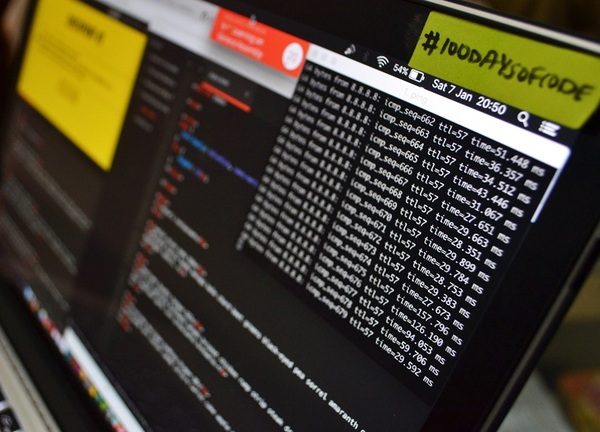Tips and Tricks to Maintain Your WordPress Site
What tips and tricks can you do to maintain your WordPress site?
- Backup your databases and website files regularly
- Secure your WordPress website
- Check for WordPress updates
- Conduct a technical site audit frequently
- Optimize your website speed
Starting your own WordPress site can be easy. In fact, it probably wouldn’t even take you 5 minutes. The hard part, however, is maintaining your WordPress site because it can be a tedious task. There are a lot of things that can affect your WordPress website and the survey tools for it. It can be anything from losing all of your WordPress data accidentally including pages, posts, and comments, to someone hacking your sites.
You need to maintain the core functionality your WordPress site as well as any installed themes or plugins, and other aspects on a regular basis if you want it to be successful. If you do not want to run into problems like this, later on, you have to first know about a few important tips about maintenance. Here are some tips and tricks to maintain your WordPress site.
Backup your databases and website files regularly
Once your new blog is live, you should expect to slowly get more blog comments, backlinks, and social shares from other blogs. You should also be creating new pages and writing new blog posts to enhance your site.
What if suddenly, after all of your hard work and slow but steady growth, all of your content disappears from your blog? What if you accidentally delete a file from your theme core files? It is very easy to lose access to your site, or worse, lose all your data.
One mistake and all of your progress over the weeks, months, or even years, is gone. This is the reason why you must backup your entire WordPress sites including databases, blog posts, and comments. Even if your content accidentally gets deleted or if your site gets hacked, you can easily and smoothly restore all of your data.
Secure your WordPress website
Many new bloggers tend to not give much priority to the security of their WordPress sites. You must remember to secure your site from hackers in order to effortlessly maintain a WordPress site.
The two most common forms of attack that will happen once someone attempts to hack any WordPress site include:
- Using brute force or simply guessing the password.
- Sending “special HTTP requests” to your server.
The two most powerful plugins you can install in order to avoid both of these security attacks and secure your WordPress site from hackers safely are:
-
Limit login attempts plugin
This plugin is important if you want to protect your website from password guessing or brute force attacks. This plugin will block the IP addresses of the systems that try to hack your password and limit the possible login attempts.
-
BulletProof security plugin
This is one of the best plugins you can install when it comes to the security of your WordPress site. The plugin protects your site from thousands of different security attacks including firewall attacks, .htaccess attacks, database attacks, etc.
It can also be used to help backup your WordPress site database files and protects them. It can even keep your site secure from brute force logins.
Check for WordPress updates
As with any kind of software, timely updates are always released for WordPress which will allow it to keep up with the ever-changing standards of technology.
-
Update your WordPress version
WordPress updates its core version regularly in order to make sure that it is perfectly optimized and safe for search engines. Whenever a WordPress update is rolled out, it is important for you to have the latest version. Just remember to make sure that you make a full backup of your sites or install or delete a plugin whenever you update to keep your content intact.
-
Update your WordPress plugins
Keep an eye on the updates for all of your website survey tools and plugins, whether you use one, two, ten, or fifty of them. Only a few plugins get updated frequently so make sure that you have the latest version so you don’t run into glitches when using them.
-
Delete plugins that are not active
If you have not used a plugin for a long time, it is a good idea to delete it right away. This can increase the security levels of your WordPress site as well as save some bandwidth for your blog.
Conduct a technical site audit frequently
Your WordPress site might have on-site SEO issues if you are having a hard time boosting your search engine traffic even after creating good content and releasing it regularly.
On-site issues such as using lengthy titles over 70 characters, bad linking structure, not using any links, and not using a meta description can hurt the overall SEO ranking of your WordPress site. This is why it is so important to find out all of the issues on your site.
Key Takeaway
It is not easy to maintain a WordPress site without running into some trouble. It takes time and effort to take care of your site properly.
Once you implement these tips and tricks on a regular basis, you can have a better optimized and a better secured WordPress site.